Wearable electronics – the main trend of recent years. A couple of years ago, fitness bracelets were to be found only on the wrists of geeks, and now wears them every, who likes to walk or jog in the morning. Not surprisingly, many equipment manufacturers are gradually switching to a new direction. Was no exception and the company Razer, known to any gamer their gaming peripherals. Razer Nabu became the first sign in a new line of wearable devices. The gadget has a signature style, counts the steps and calories, tracks sleep, displays notifications and automatically adds friends when shaking hands. Let’s see whether the device is those 7500 rubles, which he asked for.

Equipment
The Razer style is recognizable already from the box: high-quality cardboard, black and green tones, detailed specifications, and the bracelet rests on a velvet pedestal. Inside a special drawer detected by the charging cable, a smaller version of the castle logo sticker, warranty card and instruction manual. Nabu wristbands come in two sizes: Large/Medium to large male hands and Medium/Small for petite women. Now, on the back side of the box is glued a plastic disc, which will help to determine if the size of your hand without opening the package. Everything feels quality, taste and care about the user.


Design and appearance
Razer Nabu has a classic shape for such a device: stripe, wrap around wrist and tie at him. The bracelet has the same thickness (7 mm) and width (15 mm) throughout its length. The main material used is hypoallergenic rubber black color with a nice patterned texture on the outer surface. On the inside top and bottom have green plastic inserts, which add rigidity. One of them are two contacts for charging. The bracelet came out very tough and durable, so it’s definitely not broken for the entire life cycle.

The ends of the bracelet connects Z-shaped metal lock with magnetic latch and logo, which has both some advantages and disadvantages compared to the classic clip. On the one hand, it holds better and is easier to remove, but on the other hand does not allow to change the size of the girth. Castle, however, is interchangeable, and comes with another one, but he’s a little smaller than the original and is designed for narrower wrists. Unfortunately, even on mine, not the thickest hand, the bracelet is fitted with a large work (version Large/Medium), so before buying, we strongly recommend you make sure it will fit your size, fortunately this can be done from home by downloading and printing a special pattern from the official website.

On the outer surface of the gadget is elongated monochrome OLED display resolution 128×32 pixels, which does not fade even under direct sunlight. The surface is resistant to scratches and dirt. The screen is not touch, and all controls are with located from the end of the mechanical keys. The control logic is simple: short press scrolls the data, long – runs additional features over the currently displayed item (if any). Each partition has its own beautiful animation.

The housing is protected from moisture and dust standard IP54, that is, hands can be washed, but swimming is not recommended. Built-in battery lasts on average 4 days and charging is via the original two-pin cable, clip-on bracelet with a special latch. Full charging is accomplished in half an hour. When worn the bracelet rubs the skin and does not burden the hand, so after a couple days of getting used to, cease to notice. During sleep the Nabu also does not cause discomfort and is suitable for constant wear. The bracelet makes a good impression: the materials used are very high quality, and the backlash and there are no gaps.
Functionality
Razer Nabu can display watch, to count the steps (using the built-in accelerometer), to convert them into miles and calories burned, control the stopwatch and the player. Smart bracelet is able to analyze the phases of sleep and Wake vibration at the set time, and the transition to this mode automatically after 8 minutes of inactivity. The gadget is able to display standard notifications for incoming, missed calls and SMS and messages to any applications installed on the phone. All notifications are accompanied by vibration, which can be set in companion app.

Finally, a unique feature of the Razer Nabu allows you to automatically “friending” in social networks of any other holder of the same bracelet, which you shake hands. Also the band is capable of scanning the surrounding space, and if you suddenly discover a person from your list of “friends” in Facebook or Twitter and wearing the Nabu, then be sure you’ll be notified. Sounds certainly interesting, but in practice only consumes battery power. To “trick works,” gadget first needs to become a cult and spread among the population.
Software
Like any other smart wearable gadget, its “mind” Razer Nabu is often insufficient, so he uses “brains” of your smartphone. To “make friends” is required to download a branded app Nabu. The connection is intuitive, using Bluetooth 4.0. The radius of approximately 7 m, and if the disconnection is served vibropower, which will not allow to forget the smartphone in a cafe. Supported on iOS devices (starting with iPhone 5), Android (from version 4.3) and WP (version 8.1).
The application is fully translated into Russian language and is easy to use. Before using you will be asked to enter data about yourself, then you need to add a new device. During a connection the basics to operate the device and update the firmware. Traditionally, Razer, all settings are stored in the cloud, so when switching phones will not have again to configure everything.
The menu consists of four sections: “dashboard”, “Target”, “help” and “Devices”. The first section allows you to see statistics per day: the steps and miles, calories burned, sleep time and increased activity. When you click on each item see the detailed graphics by hour, day, etc. In the same section with one tap you synchronize your device with your smartphone and displays battery life and connection status. “Sleep” is also possible to enforce a transition to the special mode that is recommended to do the first few times until the bracelet “get used” to your routine.

In the Objectives section, it is possible for each item to set target values, and “help” is a detailed FAQ about the gadget, but only in English. All the settings hidden in the “Devices” section. Go over the main points.
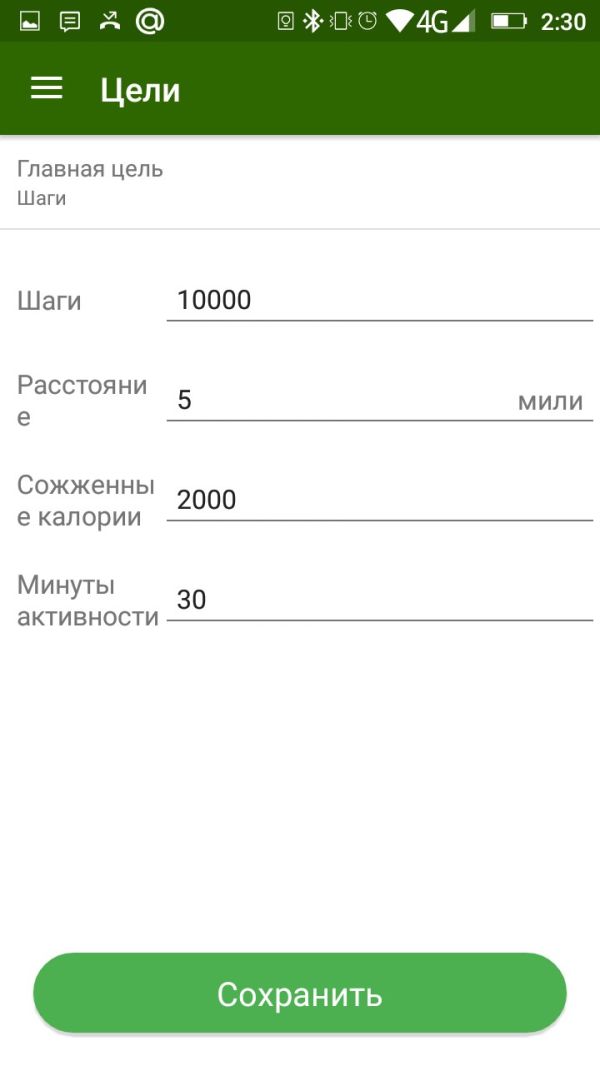


“Detailed information” allows us to see General technical data, enable/disable automatic synchronization (the latter is useful to save battery), upgrade the firmware and completely remove all data on the device from the phone.
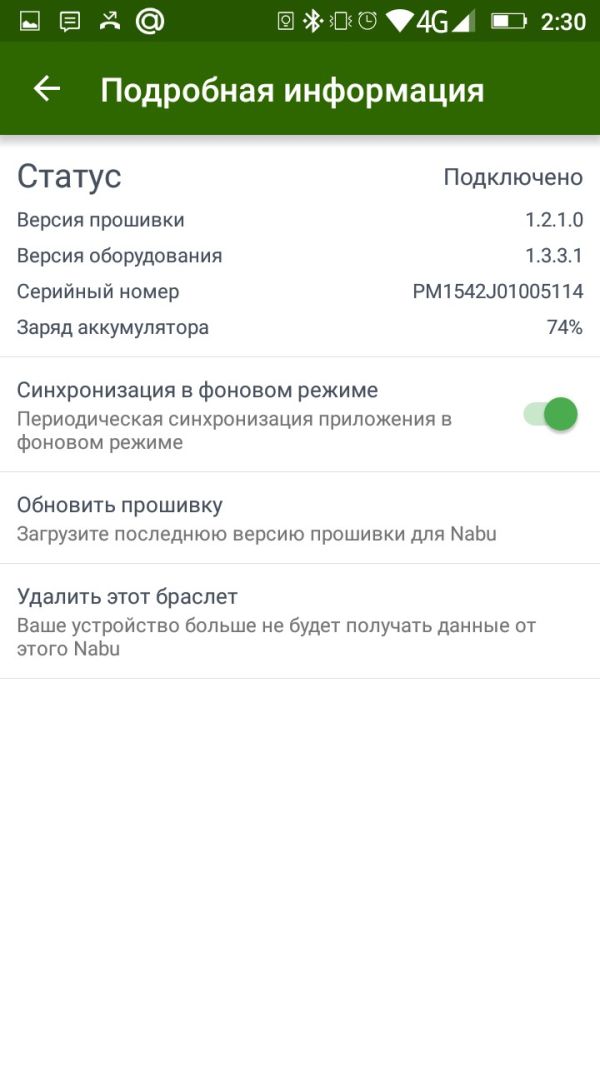
“Notification settings” is a very useful section that allows the bracelet to provide the functions of a smart watch. Here you can choose the notification with which installed applications will be sent to Nabu, to change the vibration intensity and the scrolling speed of the message header. Also here exhibited two modes of reading the notifications: “by clicking” or “shake your wrist”.
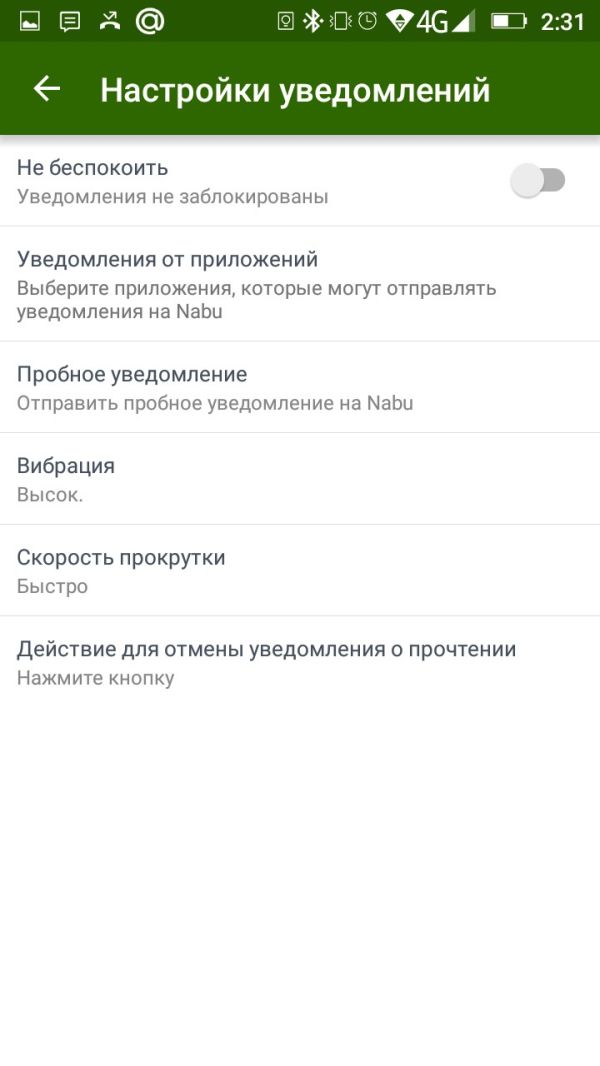
Under “Actions” are reversed or turned off the screens with the display information. So is there a configurable remote control of my player. “Sleep tracking” enables the automatic monitoring of rest. The paragraph “Signals” allows you to configure fiberbuilt. “Screen settings control the brightness, screen timeout, text direction and automatic switch-on function when lifting the arm.

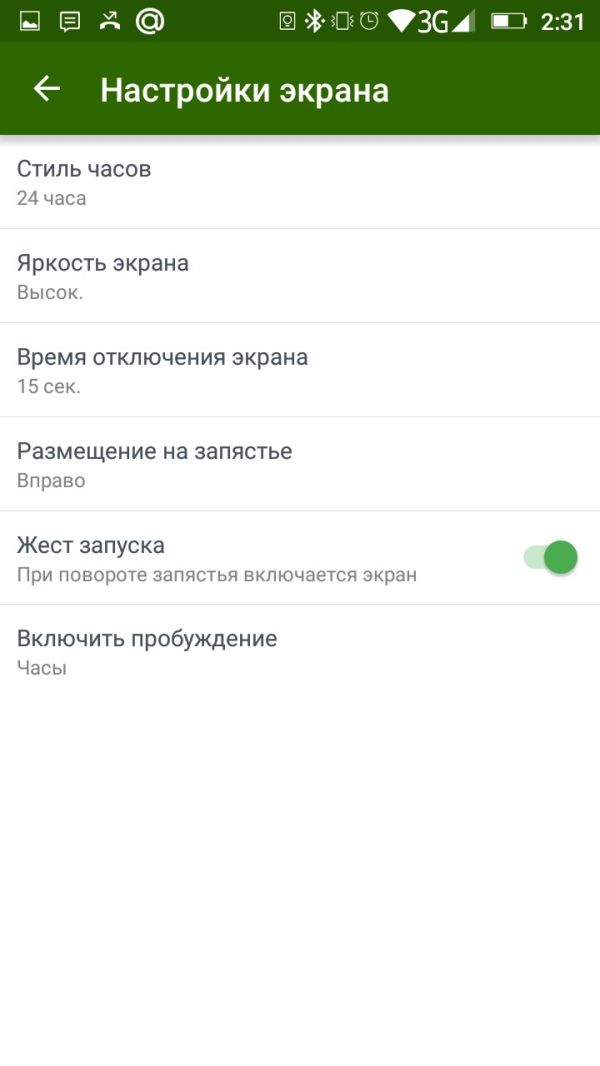


In the “Settings communication” collected social functions. It is here that you can configure parameters that enable “zafrendit” when shaking hands and to find your friends nearby. “Connected apps” to enable interaction with some social networks and fitness tools. So, your sports victories can be published automatically in Twitter.

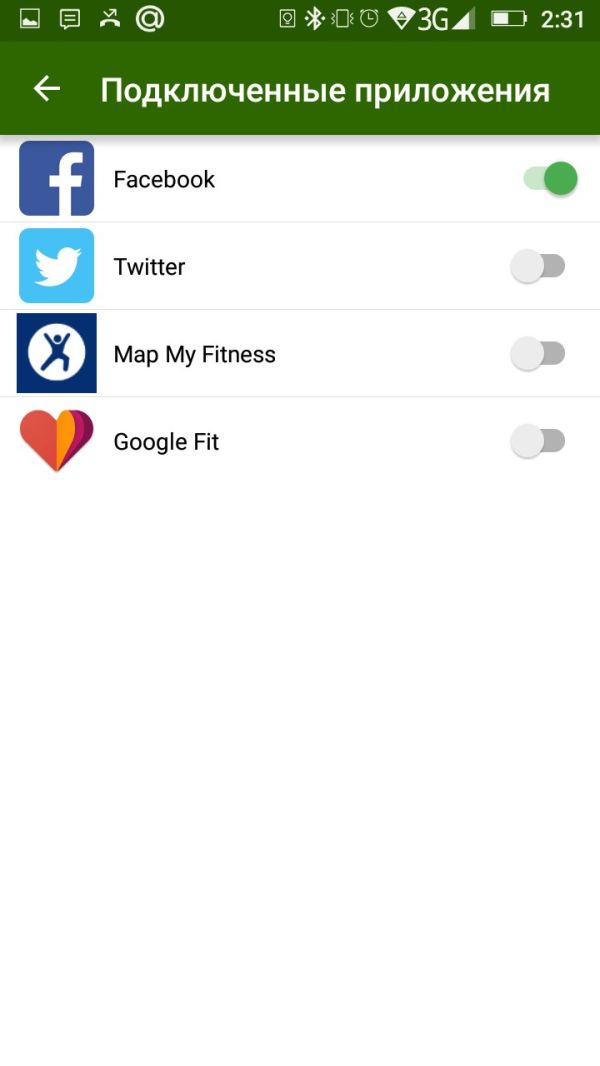
Testing
Wearing the trekker does not cause any discomfort: he was comfortable (important to size) and easy. He looks stylish and often attracts the attention of others. Razer Nabu perfectly copes with functions of hours and able to work independently from a smartphone.

The accuracy of counting steps is an average of 5-10%, he’s not responding to travelling and typing on a keyboard, but the sleep mode does not always automatically calculated. Social “trick” is not needed because for the time of testing, we managed to meet only one person with the same bracelet, and it is among journalists, but a glimmer of hope that the Nabu still gaining popularity in the gaming environment, especially because Razer also plans to release a line of compatible devices.

With all features enabled Razer Nabu will only last for three days, not too much, but if you disable automatic sync and dashboard, the bracelet will stretch for 4-5 days. Well, if you turn off all notifications, reduce screen brightness, vibration and enabling when lifting the arm, your fitness assistant will work a full week without recharging.

Conclusion
First experience with Razer for themselves in the new segment turned out to be quite successful. And although it bears the slogan “For gamers by gamers”, Razer Nabu will attract many other categories of users. The bracelet is stylish and practical and its functionality it is able to compete with smart watches. Of course, there is much to develop further, for example, increase battery life, improve the control algorithm of the dream or to come up with a more universal mount. But in General, the price of 7500 rubles can be considered as quite justified, especially because it’s still Razer.






