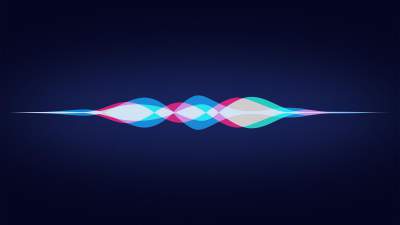The new system from Apple offers a few useful innovations, which are hidden from normal user.
The new system from Apple offers a few useful innovations, which are hidden from normal user.
In September of this year, Apple has released the first official version of iOS 10.
A couple of weeks, users have had enough time to play around with the system settings and get to know those settings that are hidden deep inside the software. A list of several of these hidden functions are available in the portal Gizmodo.
1. Search tabs in Safari
Version IOS 10 Safari allows you to open unlimited number of tabs. They can be easily lost, but it turns out that the browser knows how to find the desired tab.
Turn the device in landscape mode (this function will not work in portrait), and then hit the tab button (top right). There will be a new search box in the upper left corner. Enter search terms and Safari will filter tab, but only the headers, not the content of the web pages.
2. Magnifier
Apple has built into the new OS the best magnifying glass among all apps for the iPhone. Magnification provides clear and quality picture. In order to activate the corresponding function, you need to go to Settings – General – accessibility – Magnifier.
The slider on the screen above the shutter button allows you to zoom in and zoom out. Press the shutter button to make a freeze-frame. Then you can customize the color of the image using the icon in the lower right corner.
3. A new kind of stopwatch.
IOS 10, Apple sold an alternative option stopwatch in Clock app. To access it, just go to the counter and to swipe from right to left. Do you have a new stopwatch, which is called more informative.
4. Change the boot order of applications
If you strongly click on the icon of the application that is downloaded or updated, a menu appears with the option of a priority load. This option moves the app to the first place in the list of downloads, and it will be installed or upgraded first.
5. Sorting frequently used categories of letters
If in the mail settings by swipe to the left you have the function “to Move”, thanks to machine learning the app will begin to offer different categories of messages. For example, “Coupons and discounts”.