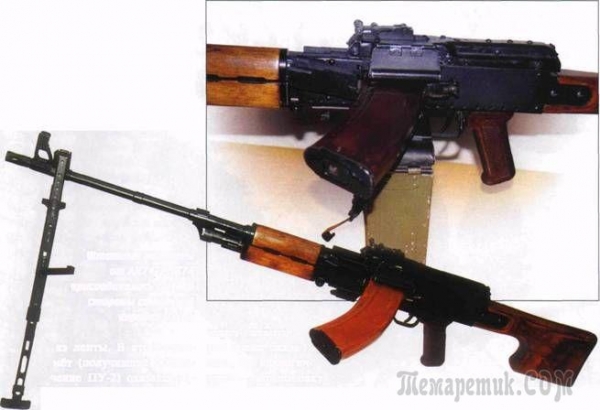For most of the Internet users aged from 20 to 35 years, the childhood, and sometimes adolescence and even the adult part of the life passed for video games – someone immediately chose the PC as the main platform, and someone started with consoles and remained true to them to this day. Many still remember how hurt your thumbs after hours of marathons on virtual worlds, and who does not remember, we now recall. Today the test came a wonderful device GameSir G3s Advanced Edition – megacoaster with a huge number of features and abilities, is able to return each of us for 5, 10 or 15 years ago in the period of the active geymerstva.

The manufacturer stated the extreme flexibility of the joystick, because he is able to work with a variety of platforms, and not only table. In this, of course, it was hard to believe, but, looking ahead, we note that it actually is. Now let’s move on to the review and will start, according to the tradition, that the first gets the buyer through the purchase of a device.
Packaging

The GameSir joystick G3s Advanced Edition immediately can be seen on almost all sides, as his box just has a giant box of transparent plastic that is a plus. However, to call the durable packaging, as cardboard is quite thin, and the information content is lame: some characteristics it is possible to guess only on familiar icons, such as the presence of Bluetooth and compatibility with Google Android. Everything else is written in Chinese, but I hope that in the future the manufacturer will correct this defect.

On the other hand, considering the packaging, you can learn about the compatibility of the joystick with PC, Sony PS3, Android and Apple iOS.
Package contents

What’s included in the package, through the plastic insert must not be seen, except that the miniature receiver can be seen. He, by the way, not just made so compact, but more on that later.
The dimensions of the package immediately suggest concealing in its depths a whole warehouse of Goodies. So it is: with GameSir Advanced Edition G3s shipped with USB receiver, cable for charging battery and connection to PC one cable for connection to Android devices, thick sack for transport and storage, instructions and the most important component – a bracket for mounting your smartphone directly to the joystick. In picking virtually all competitors GameSir G3s Advanced Edition such a useful accessory is missing, that the hand of the model.
Manual written in Chinese and translated into English, but Russian version now to do without this book will not work because the sync GameSir G3s Advanced Edition with different devices is, to put it mildly, not trivial. On the other hand, a deep knowledge in a given language is not required – even the entry-level will be more than enough.
The specifications and modifications

Detailed information about the characteristics of the devices were found in complete operating instructions. They are listed below.
– Modification: GameSir G3s Advanced Edition;
– compatibility: Android 4.0 or higher, Windows, PS3, iOS 5.0 or above;
– operating modes: Android, simulation mouse, X-input, D-input, a PS3;
– battery: Li-Pol 600 mAh, up to 18 hours;
– options charging: 3.7 V-5.2 V, 1-2A, 3 hours;
interfaces: Bluetooth 4.0, 2.4 GHz (USB dongle), microUSB (charging, wired connection);
– dimensions: 160х104х59 mm;
– weight: 189 grams without holder for smartphone;
– distance of signal reception: 7 meters;
– operating temperature: -20 to +65 degrees Celsius.
The list just begins with the instructions of modification, as the same GameSir joystick G3 is available in four different versions, outwardly practically does not differ. The basic version is called GameSir G3 and works only with Android, with mouse mode as well as wired and wireless connections. Following is a model GameSir G3w, endowed with fixed cable length 2 meters compatible with Android, PC, and PS3. The third modification is called GameSir G3f and boasts a wired and wireless connection and is compatible with Android, PS3, iOS and PS3. As for the top versions GameSir G3s, which came to us on the test, then it implements all the above features: wired and wireless connection, work with Android, PC and PS3 and mouse mode.
Ergonomics

The GameSir joystick G3s Advanced Edition resembles the gamepads of video game consoles Sony – it is possible to see the legacy of all these devices. It was developed by people who, apparently, spend a lot of time playing video games and they know what gamers from the similar controller. GameSir G3s Advanced Edition boasts a case made of black matte plastic, slightly rough to the touch, and it becomes immediately clear that from the hands it will not slip. Soiled it can not be called, as the latents do not stay on it.
Glossy elements are also present, but usability not affected, although the fingerprints collect very actively is the Home button, letter keys and the insert on the front panel, near the interface connector. In the hands of GameSir G3s Advanced Edition is like a glove thanks to the ingenious shape of horns to grip and perfectly matched to the material of manufacture. The thumbs of both hands are placed on the machine two analog sticks and your index fingers grope “shift” on the front panel. In short, get used to the joystick, we did not have a single minute – it was very comfortable.
Note also that the presence inside GameSir G3s Advanced Edition battery not greatly increased its weight, so that the hands do not get tired of it even after several hours of play. The joystick is assembled very well, and each button is elastic as much as it should be. The top score.
The button layout

Gamers, once holding the gamepad from any game console, immediately recognize the familiar button layout. Indeed, the authors GameSir G3s Advanced Edition decided not to reinvent the wheel and put all the buttons on your standard, time-tested positions, and it’s got a joystick-benefit: as we have already said, get used to it completely unnecessary.

Left on the front panel is a molded plastic crossbar. In the center is the Select button and Start buttons Turbo, semi-automatic activating the repeat mode button, and Clear to disable turbo mode. Further to the right are letter keys A, B, X, Y-style joysticks from Xbox, endowed with illumination. The bottom row includes two analog sticks with rubber coated surface, deepening under the fingers and even support click. Between them is the Home button, which you need to select connection options.

The inner panel includes four led indicator connection, and the bottom where is usually located the information about the model of the device is protected from accidental pressing of the Reset button. Next to it, note, there is a brief manual for installing the desired type of connection.

The front panel of the joystick is also functional: it contains the shift L1 and R1 and L2 and R2 triggers, plus there is a microUSB port required for charging and wired connection to a computer or Android smartphone.
Compatible with PC
Connection GameSir G3s Advanced Edition to PC is possible over the wire and without it: in the second case uses a USB receiver. It was made compact for use not only on desktops but also on your laptop. The operating range during the test was approximately 4 meters with line of sight that allows you to turn on the PC the game and walk away with the joystick on the sofa. The receiver is determined without manual driver installation.
When a wired connection is also charging GameSir G3s Advanced Edition, and it also does not need to manually install the drivers. The cursor is moving left stick right replaces the scroll wheel and the left and right mouse buttons – buttons A and b, respectively, which, by the way, in the instruction word. Earned the joystick under Windows XP, 7 and 8.1.
Compatible with Android and iOS
As in the case of PC, GameSir G3s Advanced Edition you can connect to Android over the wire and through the air, but here is the Bluetooth module. The operational range of 6 meters apart from one concrete slab. Mobile OS recognizes the joystick immediately, and it can be used not only in games but also in any programs, and in the operating system menu. Sync problems during testing have arisen.
With iOS, everything is somewhat different: to connect GameSir G3s Advanced Edition over the wire anymore due to the lack of modern microUSB connector in Apple devices. Wireless sync was successful, but earned only gadget in the main menu and iOS games, and most applications didn’t recognize it. But the problem here lies in the “Apple” platform, in Android it all works like a clock.
Unfortunately, to test the compatibility with the Sony PS3 console was not possible due to the lack thereof.
Compatibility

As mentioned above, GameSir G3s Advanced Edition works with most modern mobile games, and even do not need to change control settings. A nice bonus is the app Happy Chicken, which is a powerful aggregator of classic games. To download it, you need to recognize a QR-code placed on the cover of the instruction manual – it is available for Android and iOS. The program is already configured to work with the GameSir joystick and immediately recognizes G3s Advanced Edition, self-tuning control in games under his buttons.
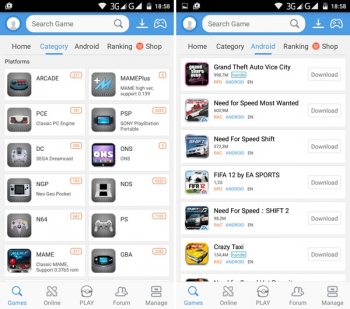
We tested the joystick in several games for the console SNES in the mid 90-ies of the last century, and at each operation using the GameSir G3s Advanced Edition seemed to us the best and very convenient. In particular, have been installed fighting games Mortal Kombat 3 Ultimate and Final Fight 3, as the author of these lines had spent many hours. GameSir G3s Advanced Edition provides a higher level of comfort during the game – all buttons are on the touch, and miss it is impossible.
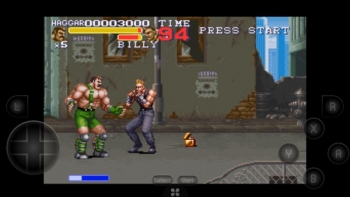
Compatibility with smartphones

Recall that GameSir G3s Advanced Edition comes complete with a mount for your smartphone. It is equipped with rubber inserts that prevent slipping and scratches on its body and is thus universal. This is manifested in its ability to securely hold smartphones of various sizes with customizable cradle, but it has certain limitations. The cell thickness 12 millimeters fastening keeps quiet, but the thicker the device won’t fit in it. On the other hand, as large smartphones have now become a rarity.
Also in the bracket perfectly fit cell phones with screens up to 5 inches, inclusive: we have seen this on the example of Micromax Power AQ5001. But the 5.5-inch ASUS Zenfone 2 has got, based on which we conclude that 5 inches is the maximum allowable size.
Work offline
The manufacturers declare that the work GameSir G3s Advanced Edition – up to 18 hours on a single charge. During the test, the joystick lasted 7 hours sync via Bluetooth, and when paired with the USB receiver, the battery is discharged for 15 hours. In our opinion, this is a good result for battery capacity of only 600 mAh. Note that this became possible only after the standard calibration – without it, the battery life will not be as impressive.
Conclusion
Currently GameSir G3 can be considered one of the best gaming controllers in its price category, especially when it comes to model G3s Advanced Edition. The advantage of joystick is, first of all, its versatility. By the way, in the list of undocumented features of the new items included compatible with Microsoft Xbox 360 console. If GameSir G3s Advanced Edition will be available in Russia, he is doomed to success among gamers of all stripes, especially among nostalgic for old console games. The only comment I would like to make: we did not like the lack of instructions or even descriptions in Russian. App Happy Chicken also does not have the support of the great and powerful.
Pros GameSir G3s Advanced Edition
– rich package
– wide range of connectivity options
– compatibility with old games
– high quality materials
– good build quality
Cons GameSir G3s Advanced Edition
not very informative packaging
– lack of instruction in Russian